Unlock Your Creative Potential with the Top 10 Design Tools of 2024!
In a world where design is at the forefront of digital transformation, having the right tools in your arsenal is more than just a convenience—it's a necessity. Whether you're a seasoned graphic designer, a budding web developer, or a brand aiming to make an impact, the tools you choose can make or break your creative journey.
But here's the catch: the design landscape is ever-evolving, and what was cutting-edge yesterday might be obsolete tomorrow. So, how do you stay ahead of the curve? How do you pick a tool that not only meets your current needs but also future-proofs your design endeavours?
That's where we come in! We've scoured the design universe to bring you the Top 10 Design Tools of 2024, a comprehensive list that caters to a wide range of design disciplines. From industry stalwarts like Adobe Creative Cloud to game-changing newcomers like Figma, this list is your ultimate guide to navigating the vibrant world of design tools.
So, are you ready to elevate your creative game? Let's dive in!
1. Adobe Creative Cloud
Overview:
Adobe Creative Cloud is the industry's gold standard, offering a comprehensive suite of design tools that cater to a wide range of creative needs—from photo editing in Photoshop to video production in Premiere Pro.
Key Features:
- Photoshop: Ideal for photo editing and graphic design.
- Illustrator: Best for vector-based artwork.
- Premiere Pro: A go-to for video editing.
- After Effects: Perfect for motion graphics and visual effects.
- InDesign: Suited for layout design, especially for print media.
Pros:
- Comprehensive suite of tools for all creative needs.
- Regular updates with new features.
- Extensive library of plugins and extensions.
- Cloud-based storage for easy file sharing and collaboration.
Cons:
- Can be expensive, especially for freelancers or small teams.
- Steep learning curve for some of the advanced tools.
Pricing:
Subscription-based, starting at €73.49/month for the full suite (Creative Cloud All Apps).
2. Sketch
Overview:
Sketch is a vector-based design tool exclusively for macOS. It has gained popularity for its user-friendly interface and is particularly favoured for UI/UX design and prototyping.
Key Features:
- Vector Editing: Create scalable designs effortlessly.
- Symbol: Reusable design elements for consistency.
- Prototyping: In-app prototyping capabilities.
- Collaboration: Allows for real-time co-editing with Sketch for Teams.
Pros:
- Intuitive user interface.
- Lightweight compared to other design tools.
- Strong community and library of plugins.
- Affordable pricing.
Cons:
- macOS exclusive.
- Limited to vector design, not a comprehensive suite like Adobe.
Pricing:
A one-time fee of $99 with an optional $79/year for updates.
3. Figma
Overview:
Figma is a cloud-based design tool that stands out for its real-time collaboration features. It's a favourite among design teams and offers both design and prototyping capabilities.
Key Features:
- Real-Time Collaboration: Multiple users can work on the same file simultaneously.
- Design Prototyping: Create interactive prototypes with ease.
- Version History: Easily revert to previous versions.
- Cross-Platform: Accessible on Windows, macOS, and Linux via web browsers.
Pros:
- Excellent for team collaboration.
- No software installation required.
- Offers a free tier with essential features.
- Extensive community and resources.
Cons:
- Some features may lag on slower internet connections.
- Limited offline capabilities.
Pricing:
Free for individuals, with team plans starting at €12 per editor/month.
4. InVision Studio
Overview:
InVision Studio is a design tool that has made a name for itself primarily for its prototyping capabilities. Beyond that, it also offers a robust set of design and animation features, making it a versatile choice for designers.
Key Features:
- Rapid Prototyping: Create interactive and animated prototypes with ease.
- Responsive Design: Automatically adapts your design to different screen sizes.
- Collaboration: Real-time collaboration and feedback within the platform.
- Animation: Built-in animation features for dynamic designs.
Pros:
- Excellent for creating high-fidelity prototypes.
- Seamless integration with other InVision products.
- User-friendly interface.
- Strong community and support.
Cons:
- Limited illustration capabilities compared to specialized tools.
- Some users report performance issues with complex projects.
Pricing:
Free for one prototype, with paid plans starting at $15 per month.
5. Affinity Designer
Overview:
Affinity Designer is often touted as a cost-effective alternative to Adobe's suite of design tools. It offers a range of robust features for graphic design, including vector illustration and layout capabilities.
Key Features:
- Vector and Raster Workspaces: Switch between vector and raster environments seamlessly.
- Real-Time Performance: Live previews of gradients, effects, and adjustments.
- Customizable Workspace: Tailor the interface to suit your workflow.
- Cross-Platform: Available for macOS, Windows, and iPad.
Pros:
- Affordable one-time purchase.
- No subscription fees.
- Fast performance even on older hardware.
- Extensive file format support.
Cons:
- Lacks some of the advanced features found in Adobe Creative Cloud.
- Smaller community and fewer plugins compared to industry leaders.
Pricing:
A one-time fee of €179.99.
6. CorelDRAW
Overview:
CorelDRAW is a veteran in the graphic design software space, offering a comprehensive range of features for vector illustration, layout, and more. It's a go-to tool for many designers, especially those focused on print media.
Key Features:
- Vector Illustration: Create scalable vector designs.
- Page Layout: Ideal for multi-page design projects.
- Typography: Extensive font and text editing features.
- Colour Management: Advanced colour control for print and web.
Pros:
- Comprehensive toolset for vector and layout design.
- Strong focus on print media capabilities.
- One-time purchase option available.
- Extensive library of templates and assets.
Cons:
- Can be overwhelming for beginners.
- Less popular among web and UX designers.
Pricing:
Subscription plans start at €30.75/month, with a one-time purchase option at €779.00.
7. Canva
Overview:
Canva is a web-based design tool known for its user-friendly interface and a wide range of templates. It's particularly popular for creating social media posts, presentations, and basic graphic design tasks.
Key Features:
- Drag-and-Drop Interface: Easily create designs without any technical skills.
- Templates: A vast library of pre-designed templates for various use-cases.
- Collaboration: Share designs and collaborate with team members.
- Stock Assets: Access to a wide range of stock photos, icons, and fonts.
Pros:
- Extremely user-friendly.
- No installation required.
- Free tier available with essential features.
- Quick design solutions for non-designers.
Cons:
- Limited advanced design features.
- Less suitable for complex graphic design projects.
Pricing:
Free basic version, with Pro plans starting at €11.99 per month.
8. Gravit Designer
Overview:
Gravit Designer is a free, cross-platform design tool that offers both user-friendliness and advanced features like vector editing. It's a versatile choice for designers on a budget.
Key Features:
- Vector Editing: Create scalable vector graphics.
- Cross-Platform: Available on Windows, macOS, Linux, and Chrome OS.
- User Interface: Intuitive and easy to navigate.
- Cloud Storage: Save designs online for easy access.
Pros:
- Free to use.
- No platform restrictions.
- Suitable for both beginners and professionals.
- Lightweight and fast.
Cons:
- Limited compared to premium tools.
- No offline version available.
Pricing:
No Longer Free for New Users, with optional Pro features at €62.99 per year.
9. Lunacy
Overview:
Lunacy is a Windows-based design tool that's compatible with Sketch files. It offers features like icon integration and allows for offline work, making it a flexible choice for designers.
Key Features:
- Sketch Compatibility: Open and edit Sketch files easily.
- Icon Integration: Built-in library of icons for quick design.
- Offline Work: No internet connection required.
- Collaboration: Real-time collaboration features.
Pros:
- Windows-friendly alternative to Sketch.
- No internet connection required for basic features.
- Free to use.
- Quick performance.
Cons:
- Limited community and resources.
- Less suitable for complex projects.
Pricing:
Free to use.
10. Procreate
Overview:
Procreate is an iPad-exclusive tool popular among digital artists for its natural drawing experience and robust brush engine. It's a go-to for sketching, painting, and illustration.
Key Features:
- Natural Drawing: Highly responsive brush engine for a natural drawing experience.
- Time-Lapse Recording: Automatically records your drawing process.
- Custom Brushes: Create your own brushes or download from the community.
- Touch Gestures: Utilize multi-touch gestures for a streamlined workflow.
Pros:
- iPad-exclusive features like Apple Pencil support.
- One-time purchase.
- Strong community and resources.
- Highly customizable.
Cons:
- Limited to iPads.
- Not suitable for vector-based design.
Pricing:
A one-time fee of $9.99.
How We Chose the Top 10 Design Tools of 2024
Selecting the top design tools for 2024 wasn't a task we took lightly. With a plethora of options available, each offering its unique set of features and advantages, narrowing down the list required a meticulous approach. Here's a breakdown of the criteria we used to rank these tools:
1. User Reviews and Ratings:
We scoured various platforms, forums, and social media channels to gauge user satisfaction. Tools that consistently received high ratings and positive reviews scored higher on our list.
2. Versatility:
The ability of a tool to cater to various design disciplines—be it graphic design, web design, or digital art—played a significant role in our ranking. Versatility ensures that the tool can adapt to different creative needs.
3. Features and Capabilities:
We delved deep into the feature sets of each tool, evaluating their capabilities in areas like vector editing, prototyping, and collaboration. Tools that offered a comprehensive set of features ranked higher.
4. Pricing:
Affordability is a crucial factor, especially for freelancers and small businesses. We considered the cost-effectiveness of each tool, taking into account both subscription and one-time purchase options.
5. Platform Compatibility:
Cross-platform availability extends the tool's reach and makes it accessible to a broader audience. Tools that are available on multiple operating systems scored extra points.
6. Community and Support:
A strong community and robust customer support can make or break a user's experience. Tools that offer extensive resources, tutorials, and customer support were given preference.
7. Innovation:
We also considered how each tool has innovated over the past year. New features, updates, and improvements were factored into our rankings to gauge the tool's commitment to advancement.
8. Ease of Use:
A tool can have all the features in the world, but if it's not user-friendly, it's not effective. Ease of use was a critical factor, especially for tools aimed at beginners or non-designers.
By considering these eight criteria, we aimed to create a balanced and comprehensive list that caters to a wide range of needs and preferences. Whether you're a seasoned professional or just getting started, our Top 10 Design Tools of 2024 list has something for everyone.
Honourable Mentions: Tools That Almost Made the Cut
While our focus has been on the crème de la crème of design tools for 2024, there are several other platforms that deserve a nod for their unique features, affordability, or niche focus. Here are some honourable mentions that you should definitely keep on your radar:
1. GIMP (GNU Image Manipulation Program)
Overview:
GIMP is a free and open-source raster graphics editor that offers a range of features comparable to Adobe Photoshop. It's a solid choice for those who can't afford a premium tool but still need advanced editing capabilities.
Why It's Worth Checking Out:
- Free and open-source.
- Extensive customization options.
- Cross-platform availability.
2. Vectr
Overview:
Vectr is a free vector graphics software that offers basic features for image creation and editing. It's web-based, making it accessible from any device with an internet connection.
Why It's Worth Checking Out:
- User-friendly interface.
- Real-time collaboration features.
- Free to use.
3. Blender
Overview:
While not a traditional design tool, Blender is a powerful open-source tool for 3D creation. It's used for everything from animation and rendering to sculpting and game creation.
Why It's Worth Checking Out:
- Comprehensive 3D design capabilities.
- Strong community and extensive tutorials.
- Free and open-source.
4. RelayThat
Overview:
RelayThat is an automation tool that helps create branded content across multiple platforms. It's particularly useful for social media managers and content creators who need to maintain brand consistency.
Why It's Worth Checking Out:
- Automates design across multiple platforms.
- Ensures brand consistency.
- Time-saving features for content creation.
5. Crello
Overview:
Crello is an online tool designed for creating social media images, ad banners, and other visual content. It offers a range of templates and design elements, making it easy for non-designers to create professional-looking content.
Why It's Worth Checking Out:
- Extensive template library.
- User-friendly interface.
- Affordable pricing options
Your Creative Journey Awaits
And there you have it—the Top 10 Design Tools of 2024, each with its unique set of features, advantages, and pricing options. In today's fast-paced digital landscape, the right design tool can be your best ally, helping you bring your creative visions to life while streamlining your workflow.
Key Takeaways:
- User Reviews Matter: Always consider user feedback and ratings when choosing a design tool.
- Versatility is Key: A tool that caters to multiple design disciplines can be a valuable asset.
- Features vs. Pricing: Balance the tool's capabilities with its cost to find the best fit for your needs.
- Explore and Experiment: Don't hesitate to try out different tools, including our honourable mentions, to find what truly resonates with you.
Whether you're a seasoned professional, a budding entrepreneur, or a creative soul looking to express yourself, there's a design tool on this list that's tailor-made for you. So why wait? Dive in, explore these tools, and embark on your next creative journey with confidence.
Thank you for joining us on this comprehensive exploration of the design tools that are shaping 2024. We hope this guide serves as a valuable resource in your quest for the perfect design tool. Happy designing!

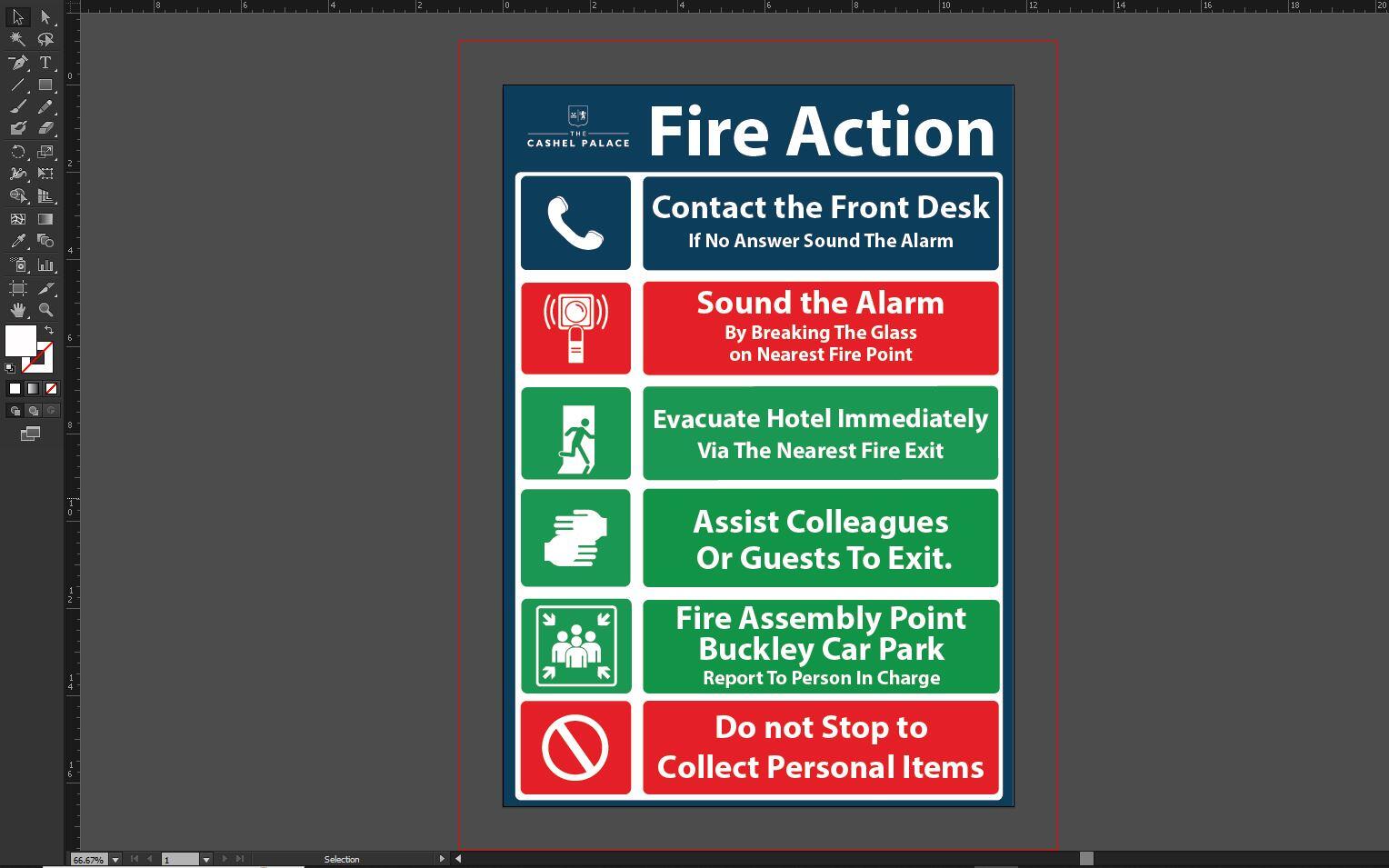
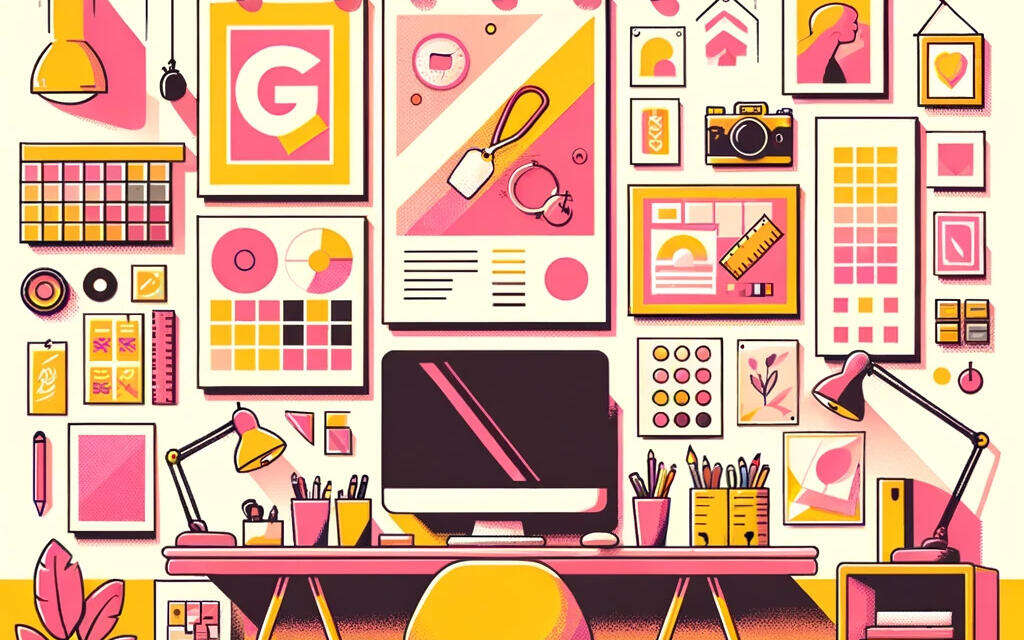


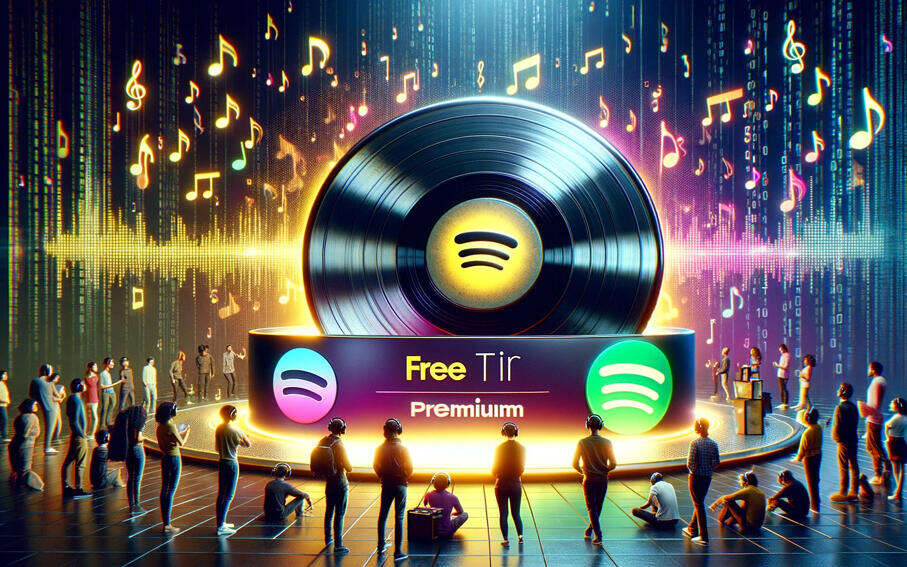


Comments (0)
Add a Comment